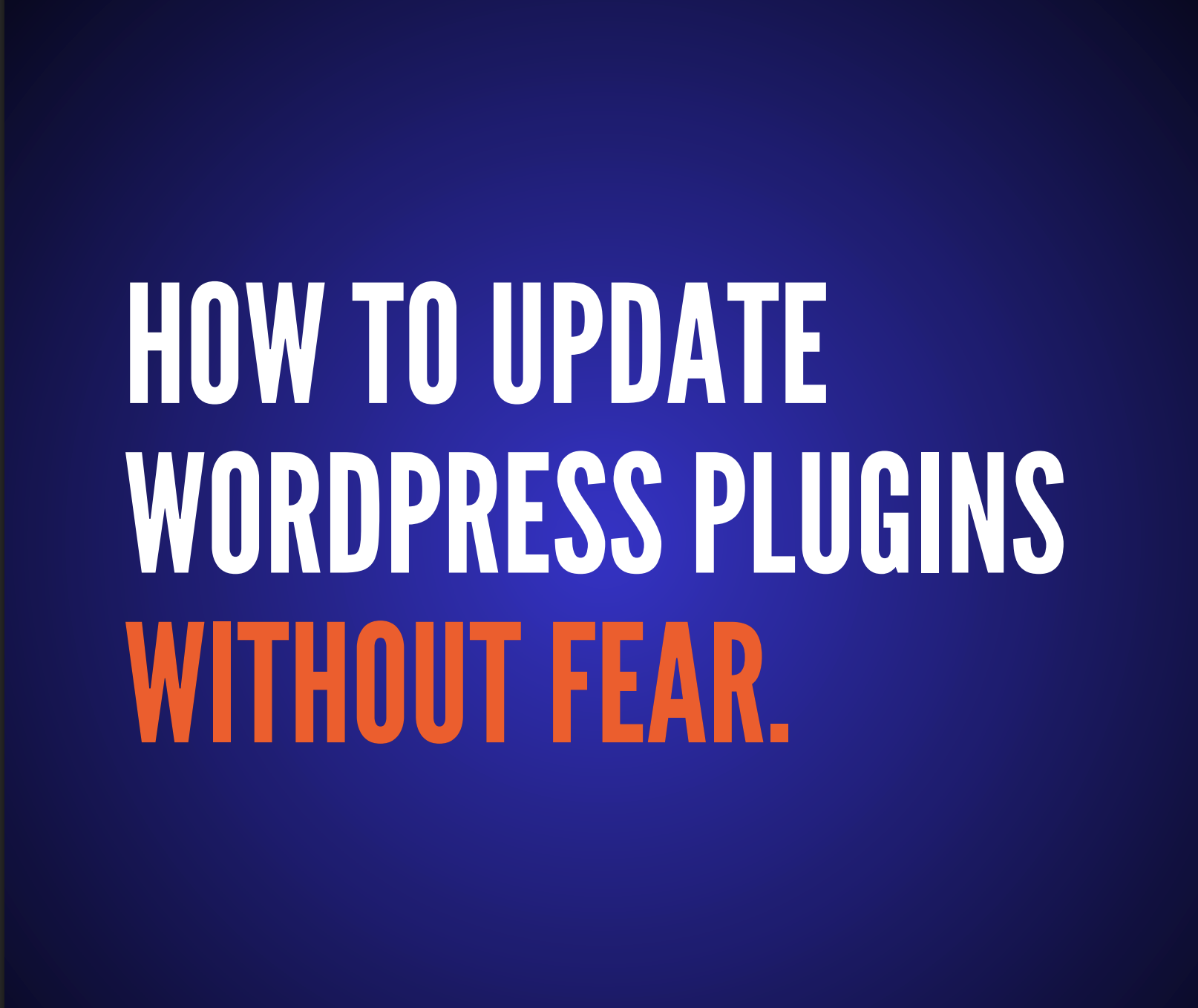Does clicking the “update” button in your WordPress dashboard fill you with a sense of dread? You’re not alone. Many business owners live in fear of the “white screen of death” or a critical error that could bring their site crashing down.
This fear is well-founded, but it creates a dangerous dilemma. You know you need to keep your site updated, but you’re afraid to touch anything.
Why Updating Is Non-Negotiable
Ignoring those update notifications isn’t a safe long-term strategy. There are two critical reasons why updating is essential:
- Security: Many updates patch security vulnerabilities that hackers could exploit. Staying current is one of the most important things you can do to protect your website from attacks.
- New Features & Fixes: Developers are constantly fixing bugs and adding new features that can improve your website’s performance and make your life easier as an admin.
So, how do you get all the benefits of updating without the risk?
Your Step-by-Step Guide to Updating with Confidence
I’ve created a free, straightforward guide that walks you through the professional process for updating your site safely. You can update with confidence, not fear.
This guide covers the essential steps, including:
- The right way to backup your site (and why relying only on backup plugins can be a mistake).
- How to use a staging site to test updates without affecting your live website or your visitors.
- How to understand version numbers to assess the risk of an update before you even begin.
- The importance of clearing your cache after updating to spot any potential issues.
Download the Free Update Guide
Stop worrying and start updating with confidence. Fill out the form below to get your free PDF guide sent directly to your inbox.