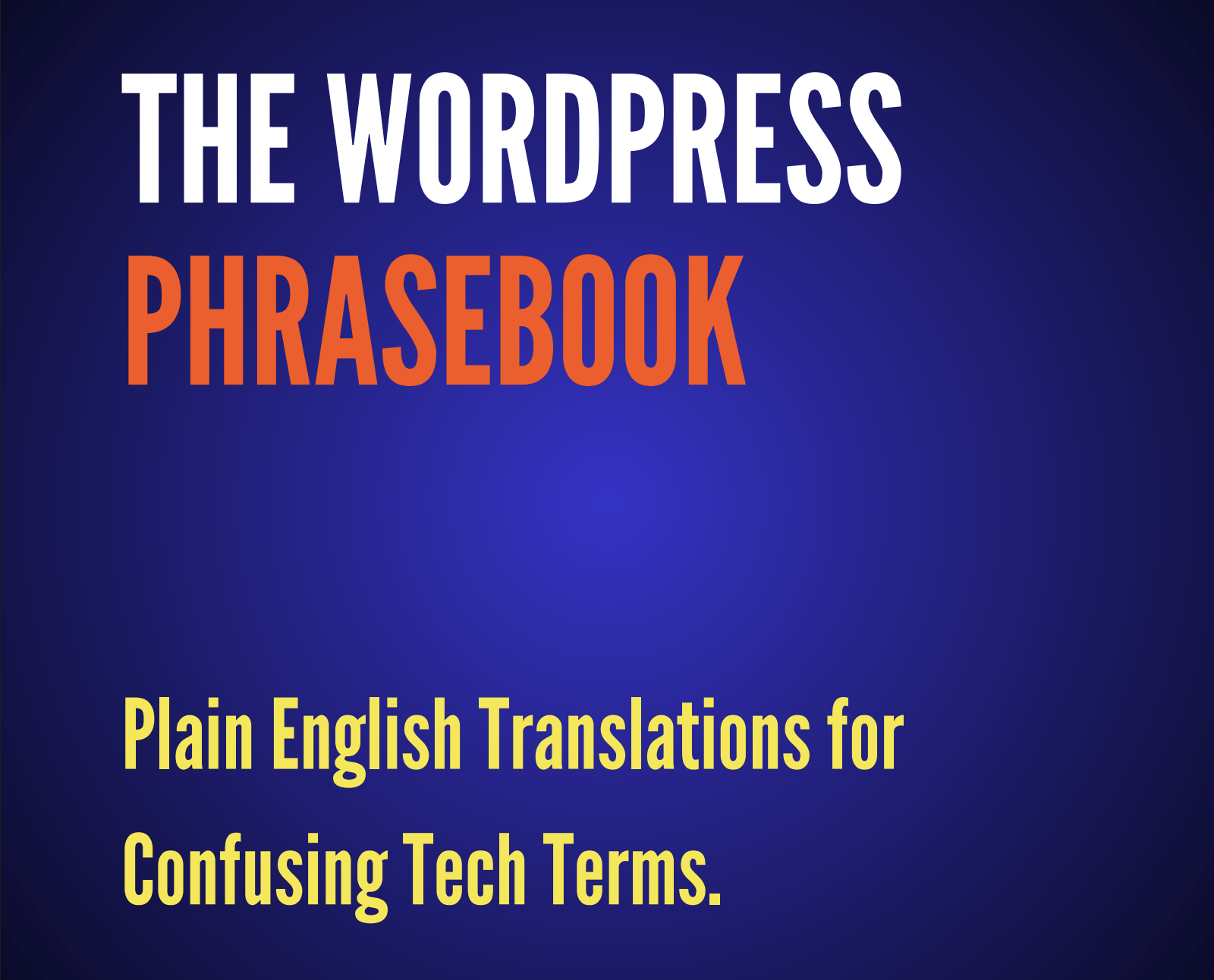You just found a problem on your website and you know this one isn’t going to be easy to fix. It’s not a spelling error or a link you forgot to add.
No, this one means the dreaded support ticket, chatting with some AI support bot, or a call with tech support.
Now you have the additional problem of explaining what the problem is. You know if you can say the ‘right’ words it will help them, help you. However, the subculture of tech English might as well be a foreign language if you’re not in that world everyday.
As your ‘WordPress Ally,’ I want to give you a resource to help. If you are new to working with websites and specifically with WordPress, here are some key terms to know. It will help you ask the right questions, make smarter decisions, and have more productive conversations with any developer or support tech.
Your Quick-Start WordPress Phrasebook
Here are plain English translations for six of the most common terms you’ll encounter.
Domain
- Plain English: This is the process of purchasing your unique website address (e.g., yourbusiness.com). Think of it as officially reserving your business name at the post office so all the mail gets delivered to the right place.
- Why it Matters: Your domain registration is like a lease; it must be paid annually to keep your address active. If you forget to renew, your website will go down, and someone else could claim your name!
Hosting
- Plain English: This is the plot of land where your website lives. It’s like paying rent for space on a computer server that stores all your files and keeps your site online 24/7.
- Common Misunderstanding: Domain, Web Hosting, and Email can be from three different companies or bundled together. Remember, your hosting login is still different from your WordPress login!
WordPress.org vs. WordPress.com
- Plain English: WordPress.org is the self-hosted version that gives you 100% control. You use the free, open-source software and install it on the hosting provider of your choice. This is what professionals and serious businesses use for maximum flexibility. WordPress.com is a for-profit company that uses the WordPress software in a simplified, but more limited, package.
- Why it Matters: Choosing .org is the key to true ownership and the freedom to grow your site without limitations
WordPress Themes & Plugins
- Plain English: A Theme is the foundational framework for your entire site. It controls the visual design (layout, colors, fonts) and often defines many of your site’s capabilities. A Plugin is a piece of software you “plug in” to your WordPress site to add a new feature or functionality—like a contact form, an online store, or a LMS to offer online courses.
- Why it Matters: This vast WordPress ecosystem offers countless free and premium (paid) options. Premium products require an active license, usually paid annually, to receive crucial security updates and support.
Backups
- Plain English: A complete copy of your website’s files and database saved to a secure location. A recent backup is your ultimate “undo button” if an update goes wrong or a security issue arises.
- A Quick Tip: Not all backups are equal. While backup plugins are convenient, they have a critical flaw: if a site error locks you out of your WordPress dashboard, you can’t access the plugin to restore your site. This is why reliable backups are best managed at the server level through your hosting control panel.
SSL
- Plain English: An SSL Certificate is your website’s digital passport. It proves your site is who it says it is and creates a secure, encrypted connection for your visitors.
- Why it Matters: It’s what puts the little padlock icon and the “S” in “https://” in your address bar, telling everyone your site is safe to use.
Helpful? Want some more?
This post covers 6 essential terms, but there are many more. I’ve created The WordPress Phrasebook—a 14-page PDF that has simple, plain English ‘translations’ for:
- Pages vs. Posts
- Caching & CDNs
- Mobile-Responsive Design
- SEO basics, and more
Need a Guide Who Already Speaks the Language?
Understanding these terms is empowering, but you don’t have to navigate the technical world alone. If you’d rather focus on your core mission and let a trusted ally handle the translations and the tech, let’s talk.